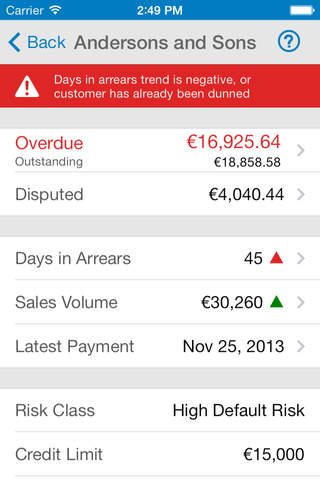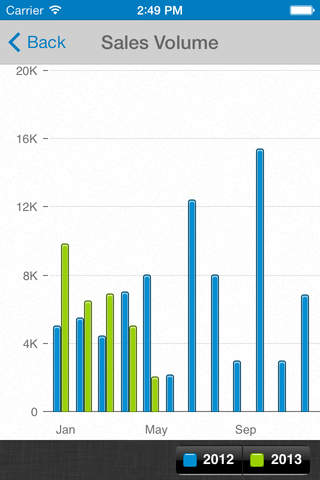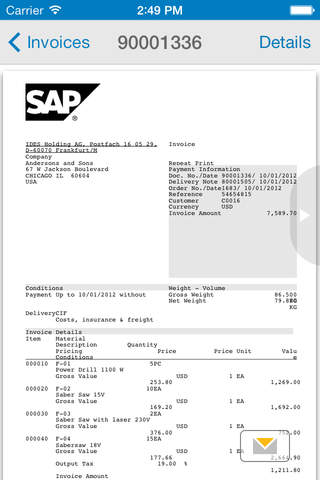With the SAP Customer Financial Fact Sheet mobile app for iPhone and iPad, you can stay up-to-date on the financial status of your customers anywhere and anytime. This app connects to the SAP ERP application and allows sales reps and account executives to display all relevant financial data of a customer, with the option of drilling down to the level of a single invoice or sales order.
Key features of SAP Customer Financial Fact Sheet for iPhone and iPad:
• Display a list of all customers assigned to you and customers classified as critical
• Search in SAP ERP for customers, invoices, and contact persons
• View customers’ financial details (total outstanding/overdue invoices and credit information)
• Retrieve an original invoice or last dunning note in PDF format and e-mail it to the customer
• Enter notes for the customer that are exchanged with SAP ERP
Additional key features for iPad:
• Collaborate smoothly with your back-office team working with SAP ERP
• Show open, critical, or blocked sales orders per customer
• Enter dispute details for invoices disputed by the customer (data exchanged with SAP ERP)
• Enter promises to pay for invoices (data exchanged with SAP ERP)
• Store typical office documents in the app and assign them to the customer
Note: To use the SAP Customer Financial Fact Sheet mobile app with your business data, you must be a user of SAP ERP, having mobile services enabled by your IT department. You can try the app first using sample data. SAP Customer Financial Fact Sheet shows only data that you are authorized to view in SAP ERP. An enhancement option can be incorporated, configured in SAP ERP by your IT department, which allows you to display additional data.